Every iPhone has a unique IMEI number, a key identifier that plays an important role in a mobile device’s security, tracking, and network access. This number helps carriers verify devices, block stolen phones, and ensure proper network registration.
Some users look for ways to change or modify their IMEI number for various reasons. Some want to restore a lost or blacklisted device, while others seek to bypass certain restrictions. However, this process comes with risks, legal implications, and potential consequences.
In this guide, we’ll explore what an IMEI number is, why people consider changing it, the tools involved, and whether it is legally allowed.
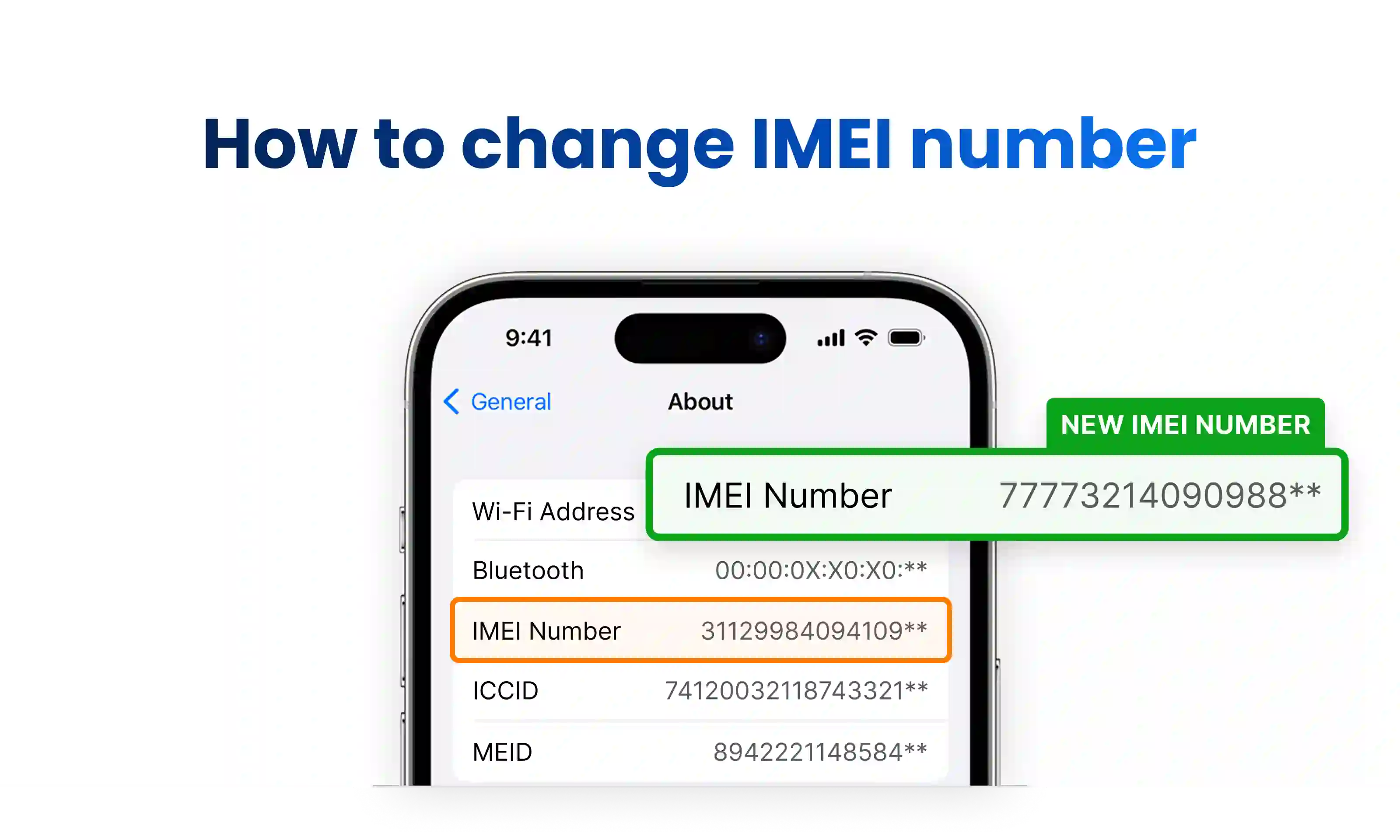
What is IMEI number for iPhone?
Every iPhone has a unique IMEI number (International Mobile Equipment Identity). This 15-digit code is assigned to every mobile device and works as an identifier, just like a fingerprint. It helps networks and service providers track and verify devices, ensuring security and authenticity.
The IMEI number is stored in the iPhone’s software and hardware. It is used for unlocking, checking warranty status, and even blocking a lost or stolen phone. When you insert a SIM card and connect to a network, the device sends its IMEI to the carrier for verification. If the number is blacklisted, the phone may be restricted from making calls, sending messages, or accessing mobile data.
Apple assigns a unique IMEI to every iPhone at the factory. Unlike a serial number, which is mainly for internal tracking, an IMEI number is recognized by carriers worldwide. Some websites offer iPhone IMEI Check or Apple Serial Number Check tools. These allow users to verify a phone’s authenticity, warranty, and activation status.
You can find the IMEI number on an iPhone by dialing *#06#, checking the phone’s settings, or looking at the device’s original box. It is also printed on the SIM tray for some models.
The IMEI is crucial when buying a used iPhone. Checking it before purchasing helps avoid stolen or blacklisted devices. It also plays a role in modifying or replacing a phone’s identity, though this process comes with risks and legal implications.
Can IMEI number be changed?
Technically, the IMEI number of an iPhone is designed to be permanent. Apple and mobile carriers use it as a unique identifier to track devices and prevent fraud. However, some software tools and methods claim to allow users to change or modify the IMEI number on certain devices.
In most cases, changing an IMEI number is difficult because Apple secures its devices with strict hardware and software protections. Unlike some Android phones, iPhones do not provide direct access to their baseband settings, which store the IMEI number.
However, some users attempt to use jailbreaking, third-party tools, or special software to alter this number. While some claim success in IMEI replacement, the process comes with risks. Modifying a phone’s IMEI could result in software issues, network bans, or even legal trouble. In many countries, altering an IMEI number is illegal, and devices with modified numbers may be blocked from mobile networks.
So, while changing an IMEI might be technically possible under certain conditions, it is neither a simple nor risk-free process. Before attempting any modifications, it’s important to understand the legal consequences and potential restrictions involved.
Is changing the IMEI number legal?
The legality of changing an IMEI number depends on the country. In many regions, modifying or replacing the IMEI number is considered illegal and can lead to serious consequences. Governments and mobile carriers use IMEI numbers to track stolen devices, prevent fraud, and ensure security in mobile networks. Altering this identifier can interfere with these processes, making it a punishable offense.
In countries like the United States, the United Kingdom, and many parts of Europe, modifying an IMEI number is illegal. Authorities consider it a form of fraud, and offenders may face fines or even imprisonment. Some laws specifically target individuals who attempt to use modified IMEI numbers to bypass carrier restrictions or sell blacklisted devices.
However, in some regions, IMEI modification is not explicitly illegal but may still be restricted. Even if no direct laws prohibit it, mobile providers can block devices with altered IMEI numbers, making them useless for calls or data.
Before attempting any IMEI changes, it’s crucial to check local laws and understand the legal implications. Engaging in unauthorized IMEI replacement or modification could lead to permanent device bans or legal action.
What are the advantages and disadvantages of changing the IMEI number?
Changing an IMEI number is a controversial topic. Some users explore this process to restore a lost or blacklisted device, while others attempt it to bypass certain restrictions. However, modifying an IMEI number comes with risks and legal consequences, making it a decision that should not be taken lightly.
There are potential benefits, such as unlocking a phone for use with different carriers or restoring functionality to a restricted iPhone. However, the disadvantages often outweigh these advantages. A modified IMEI can lead to network bans, software issues, or even legal trouble.
Before considering any changes, it’s important to fully understand both the potential benefits and risks. In the next sections, we’ll take a closer look at the advantages and disadvantages of IMEI modification.
Advantages of Changing IMEI
While changing the IMEI number is a risky and legally questionable process, some users attempt it for various reasons. Here are a few potential advantages that people consider when modifying an IMEI number:
- Unblocking a Blacklisted Device – If an iPhone is blacklisted due to being reported lost or stolen, changing the IMEI number might allow the phone to work again on mobile networks. However, this does not make the process legal in most cases.
- Bypassing Carrier Restrictions – Some mobile providers lock devices to their network, preventing users from switching SIM cards. Changing the IMEI number can sometimes help unlock an iPhone, allowing it to be used with different carriers.
- Restoring a Device After Repairs – In some cases, hardware repairs or replacements may result in an invalid or corrupted IMEI number. Modifying it can restore the phone’s normal network functionality.
- Enhancing Privacy – Some believe that changing an IMEI could prevent tracking by carriers or third parties. However, this is not a foolproof method, as mobile providers use multiple tracking techniques beyond IMEI numbers.
- Avoiding IMEI-Based Bans – Some mobile games, apps, or services block devices based on their IMEI. Changing it might provide access to restricted services.
Although these reasons might seem appealing, the risks and legal implications of IMEI modification often outweigh the benefits. In the next section, we’ll explore the disadvantages and consequences of this process.
Disadvantages & risks of changing IMEI
While some may see changing an IMEI number as a way to bypass restrictions or restore functionality, the process comes with significant risks and drawbacks. Here are the key reasons why modifying an IMEI number can be a bad idea:
1. Legal consequences
In many countries, altering an IMEI number is illegal. Governments and carriers use IMEI numbers for fraud prevention and stolen device tracking. Changing it could be considered tampering with official device records, leading to fines, network bans, or even criminal charges.
2. Permanent network blacklisting
Even if a modified iPhone initially works, carriers may detect the IMEI change and block the device permanently. Many networks regularly scan for suspicious IMEI numbers, meaning the phone could suddenly lose access to calls, messages, and mobile data.
3. Software & functionality issues
Most IMEI-changing tools are not officially supported by Apple. Using third-party software or jailbreaking the device can lead to:
- System instability – Unexpected crashes, freezes, and malfunctions.
- Security vulnerabilities – Increased risk of malware, hacking, and data theft.
- Loss of Apple services – Devices with altered IMEI numbers may lose access to iCloud, Apple Pay, and software updates.
4. No more warranty or support
Apple and authorized repair centers do not support modified IMEI devices. If something goes wrong, the iPhone may become permanently unusable with no official way to fix it.
5. Ethical and fraud concerns
Even if a person changes their IMEI for personal reasons, the process is commonly used for fraudulent activities like reselling stolen iPhones. Many online platforms and buyers refuse to purchase phones with modified IMEI numbers due to concerns about theft or counterfeit devices.
6. Irreversible mistakes
Once an IMEI number is changed incorrectly, it may be impossible to restore the original. If the new IMEI is invalid or already in use, the phone may become permanently bricked and unusable.
While some people attempt IMEI modifications for unlocking or device restoration, the risks far outweigh the benefits. The potential for legal trouble, network bans, software instability, and loss of support makes it a dangerous decision. Instead of modifying an IMEI number, users should consider official unlocking methods or consult professionals for safe alternatives.
How to change IMEI of an iPhone: different methods
There are several methods that claim to allow users to change the IMEI number of an iPhone. Some involve software tools, while others require advanced technical steps like jailbreaking or using specialized hardware. However, each method comes with restrictions, risks, and legal implications.
In the following sections, we’ll explore the most common methods, how they work, and the chanpotential consequences of each approach.
Using ZiPhone to Change IMEI on iPhone
One of the most commonly mentioned software tools for modifying an IMEI number on an older iPhone is ZiPhone. This tool was originally developed for jailbreaking early iPhone models, but some users have attempted to use it for IMEI modification. However, this method is outdated and only works on older devices.
If someone decides to use ZiPhone, they should be aware of the risks, restrictions, and legal implications. Below is a general process that has been discussed online regarding IMEI changing with ZiPhone.
Steps to change IMEI using ZiPhone
- Download ZiPhone. Find and download the appropriate ZiPhone version. Since the tool is outdated, it may not be available from official sources.
- Install and Run ZiPhone. Connect the iPhone to a computer and open the ZiPhone software. The device must be in recovery mode before proceeding.
- Enter the Command Prompt. Open the command prompt (Windows) or Terminal (Mac) and navigate to the folder where ZiPhone is installed.
- Execute the IMEI Change Command. Type the following command: ziphone -u -i a123456789012345. Replace 123456789012345 with the new IMEI number you want to use.
- Wait for the Process to Complete. The software will attempt to modify the IMEI number, and the iPhone may restart automatically.
- Verify the New IMEI. Dial *#06# or check the device settings to confirm whether the IMEI number has changed.
Risks and limitations of using ZiPhone
- Only works on older iPhone models – This method is not effective for modern iPhones running the latest iOS versions.
- Illegal in many regions – Modifying an IMEI number can lead to legal consequences in certain countries.
- Potential device bricking – If something goes wrong, the iPhone could become unusable.
- Permanent network bans – Carriers may detect modified IMEI numbers and blacklist the device.
Change IMEI with Jailbreak
One of the most commonly mentioned software tools for modifying an IMEI number on an older iPhone is ZiPhone. This tool was originally developed for jailbreaking early iPhone models, but some users have attempted to use it for IMEI modification. However, this method is outdated and only works on older devices.
If someone decides to use ZiPhone, they should be aware of the risks, restrictions, and legal implications. Below is a general process that has been discussed online regarding IMEI changing with ZiPhone.
How Jailbreaking Might Help in IMEI Modification
- Install a Jailbreak Tool. Users first need to jailbreak the iPhone using tools like Checkra1n, Unc0ver, or Chimera. The method depends on the iOS version and device model.
- Access the File System. After jailbreaking, users can install apps like Filza File Manager or iFile to browse system files.
- Modify Baseband Settings. Some claim that IMEI-related files are located in the baseband firmware. Modifying them might change the IMEI number, but Apple’s security measures make this nearly impossible on newer devices.
- Use IMEI Changer Tweaks. Certain Cydia tweaks claim to allow IMEI modification, but most of them either do not work or lead to system instability.
Risks of Changing IMEI with Jailbreak
- iOS security restrictions – Modern iPhones have advanced security that prevents direct modification of the IMEI number.
- Legal consequences – Changing an IMEI is illegal in many countries, and jailbreaking itself voids the device’s warranty.
- Network issues – Even if an IMEI is successfully changed, mobile carriers may detect the modification and blacklist the device.
- Bricking risk – Incorrectly modifying system files can cause the iPhone to stop functioning permanently.
The IMEI number is an important part of every iPhone, helping to identify the device and manage its connection to mobile networks. While the idea of changing IMEI may seem like a quick fix for unlocking or restoring a phone, the reality is much more complicated.
Most methods for IMEI modification are outdated, unreliable, or risky. Modern iPhones have advanced software and hardware protection, making such changes extremely difficult. Even if successful, the consequences can include network bans or device malfunctions.
If you’re thinking about trying to replace an IMEI, it’s better to look for legal and professional solutions. Checking your iPhone’s IMEI using trusted tools can also help you understand the device’s status without risky modifications.

